THE warnings are ominous. The Pilipinas Anti-Piracy Team (PAPT) is strengthening its campaign against pirated software and cautioning businesses that refuse to have their software inspected that they will “face legal sanctions unless they show proof that they are using licensed software.”
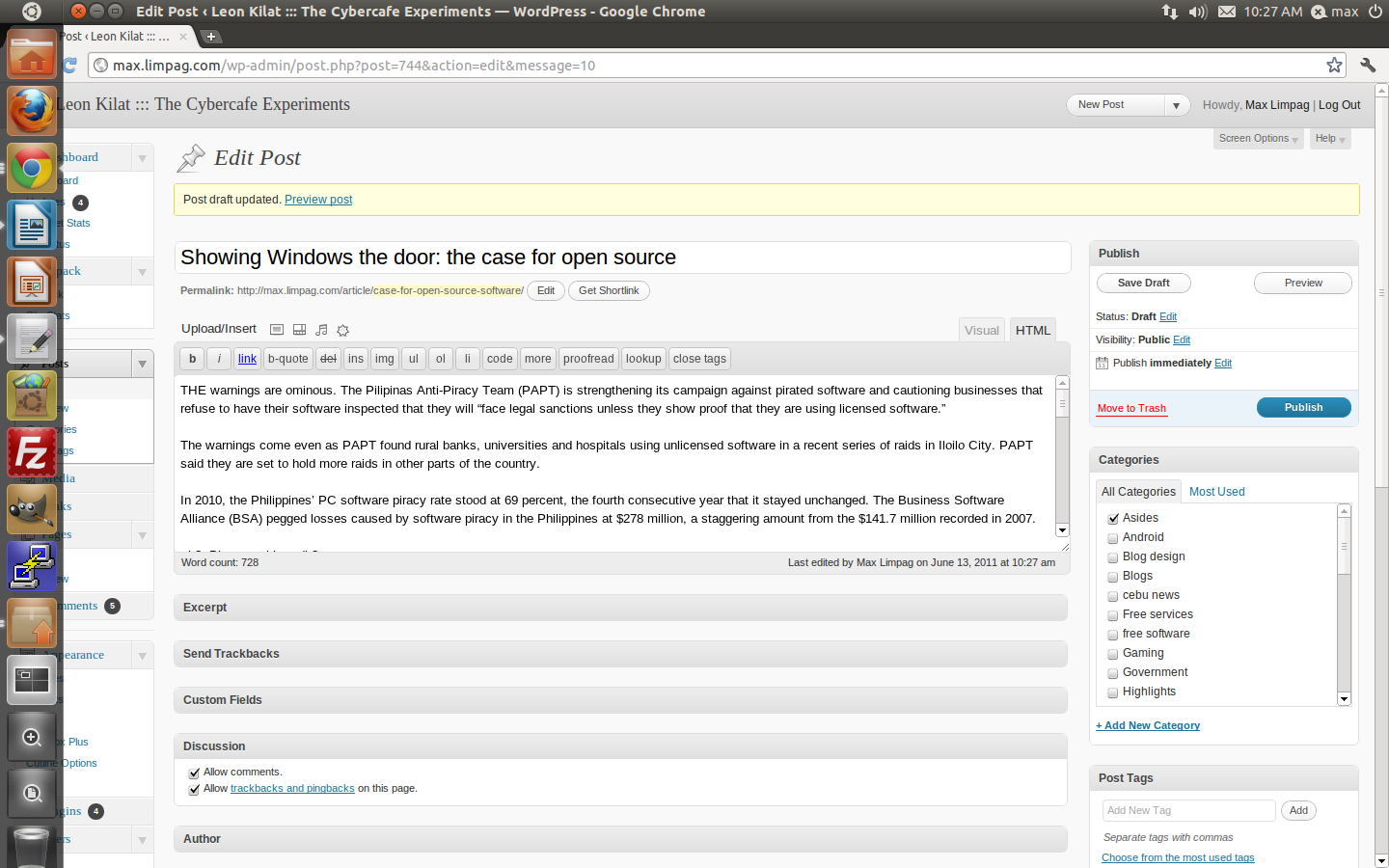
The warnings come even as PAPT found rural banks, universities and hospitals using unlicensed software in a recent series of raids in Iloilo City. PAPT said they are set to hold more raids in other parts of the country.
In 2010, the Philippines’ PC software piracy rate stood at 69 percent, the fourth consecutive year that it stayed unchanged. The Business Software Alliance (BSA) pegged losses caused by software piracy in the Philippines at $278 million, a staggering amount from the $141.7 million recorded in 2007.
Bigger problem
More than financial losses for software titans, there is a bigger problem caused by rampant piracy—that of people not seeing the alternative digital eco-system to proprietary software of companies like Microsoft.
It’s so easy to access pirated software in Cebu. Several stalls on Colon St. sell software installers for less than P100 a disc—from the latest Windows operating system, Microsoft Office suite to graphics packages and PC games.
People do not see the need to look for alternatives because they do not feel the full cost of proprietary software.
Software costs
In setting up a new Windows computer, for example, you need to pay from P1,995 (Windows 7 Starter) to P6,680 (Windows Professional) for the unit’s operating system. To work with office files like Word for writing or Excel, you need to pay anywhere from P3,300 to buy the Microsoft Office Home and Student 2010 to P7,900 for Office Home and Business 2010.
And since you’ll be using Windows, you need to buy an anti-virus software to protect your system. A single-user license for Kaspersky Anti-Virus, for example, costs P880. A single-user license for the company’s Internet Security product costs P995.
Add those things up and multiply it by the number of computers you are setting up and you’ll see how expensive proprietary software can be. At the very least, you need to pay more than P5,000 for each unit to get a Windows operating system and an Office suite, which are probably the bare minimum for a workable PC. But many users are able to install these software by buying pirated discs.
Open source alternative
There is an alternative, however, and it’s called open source or free software or software libre (a phrase coined to distinguish it from the free crapware for Windows flourishing on the Internet). These pieces of software are available for free and perform as well or even exceed those of proprietary systems.
If your PC tasks involve mainly working on office documents, browsing the Internet or using Web-based services, you can choose not to install Microsoft Windows and, instead, pick a free Linux operating system. A good distribution is Ubuntu Linux, which I’ve been using since 2007.
As a writer, editor and blogger, Ubuntu Linux is a great system for me. I am able to customize it to perfectly fit my writing, editing and blogging workflows. But for my print newspaper job, I need to work on a Windows PC because I need access to software that run only on Windows.
For office software, there’s no sense buying Microsoft Office if you don’t need features that are specific to it (that is if there are. I don’t know of one.) Libre Office, a fork of Open Office, is a free Office suite that does its job well. I’ve been using Libre Office since its first stable release this year and I can’t justify to myself paying for Microsoft Office. Libre Office’s word processor, Writer, is a good writing application that serves me well.
Software freedoms
But software libre isn’t just about being free of cost, it’s more about offering four essential freedoms: 1) the freedom to run the software as one wishes, 2) having access to source code and the freedom to change the program, 3) freedom to distribute it and 4) freedom to distribute your modifications. These freedoms are what distinguish open source software and drive its unrelenting improvement.
While a transition to open source isn’t without its problems, it would serve small businesses well to invest on time and training for employees. The potential savings and value to be created by working on an open system would more than make up for the initial kinks.
Max is a journalist and blogger based in Cebu. He has written and edited for such publications as The Freeman, The Independent Post, Today, Sun.Star Cebu, Cebu Daily News, Philstar Life, and Rappler.
He is also a mobile app and web developer and co-founded InnoPub Media with his wife Marlen.

Leave a Reply