YOU know QR or quick response codes have gone mainstream when they appear in the ample bottoms of Britain’s female beach volleyball champions. The codes, when scanned with mobile phones, direct users to a betting website.
The Daily Mail reported that Zara Dampney and Shauna Mullin have been paid a “substantial” figure to have the QR codes printed on the bottom of their bikinis.
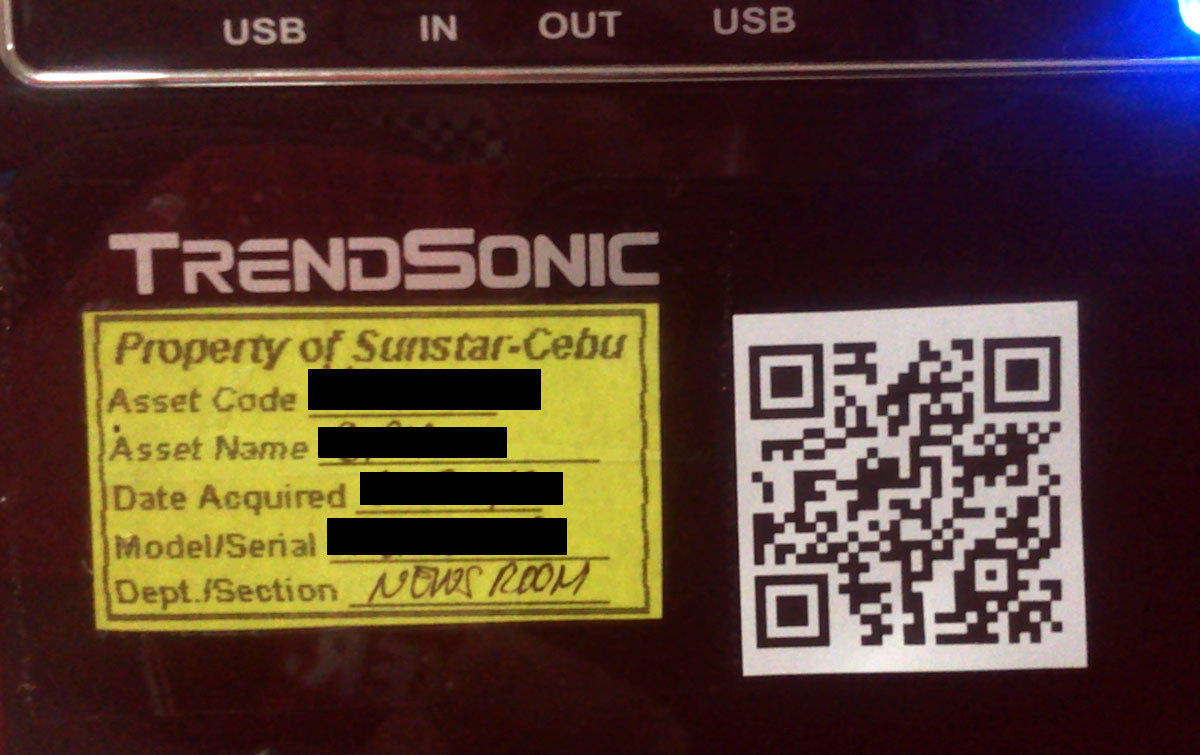
That piece of quirky news illustrates the increasing use of QR codes, which are 2D bar codes that contain data—from text to numerical strings to website addresses. It was developed by Toyota subsidiary Denso Wave in 1994 to keep track of vehicle parts.
A study by comScore said that 14 million users in the United States scanned a QR code in June. Of the number, 61 percent were male and 36 percent were in households making more than $100,000 a year.
The study also found that mobile phone users are most likely to scan the codes found in newspapers and magazines.
Analysts say the use of QR codes, which have been described as “revolutionary” for marketers by Tom Martin of Advertising Age, will continue to increase as more people start to replace their aging mobiles with smartphones.
It’s already common to see QR codes on business cards or even storefronts. It’s also being used on shirts. In the Philippines, the National Bureau of Investigation uses QR codes in their NBI clearances (yes, the one you claim after a definitely old school process of standing in line for about 12 hours).
QR codes, however, can be used to deploy a quick and free inventory system for your small business or company.
I once watched our company’s audit staff lugging around very thick folders containing inventory records of the company’s properties. At one time, three people were hunched together on the desk in front of me and all were trying to decipher the item code for the computer unit and then check the specs. It took them about half-an-hour to finish the task.
QR codes are perfect for such a task.
You can set up a QR code inventory system for free using Google Docs and goo.gl, the web giant’s URL shortening service. You don’t have to buy expensive equipment, just make sure your entire office is blanketed by wireless Internet and your audit workers have smartphones with QR readers.
By using Google’s services, you also take advantage of its secure authentication system to strengthen your own inventory system’s security.
Create a Google Docs document to hold all inventory records for each company property. Make sure that the Gmail accounts of your audit staff have editing access to the documents through the share link. You can use folders to organize the documents so you can organize the records by department or location.
For scanning to work, the records must be publicly accessible although to a limited degree—this is done by sharing the document using the “anyone with the link” option. Get the web address of the document and then shorten it in goo.gl, which automates the creation of the QR code and keeps access records. You can then print out the QR codes as stickers, it doesn’t even have to be fancy as an ordinary bond paper would do.
With the system, your audit staff can then scan the QR code stickers on company properties to conduct regular audit. If they log into their Gmail accounts, they can edit the records and write notations like “checked August 15, 2011.”
Max is a journalist and blogger based in Cebu. He has written and edited for such publications as The Freeman, The Independent Post, Today, Sun.Star Cebu, Cebu Daily News, Philstar Life, and Rappler.
He is also a mobile app and web developer and co-founded InnoPub Media with his wife Marlen.

Leave a Reply