Google Calendar, launched just a few days ago, is a service I see myself using extensively. The first thing that grabbed my attention is the typical (for Google) uncluttered and simplified interface. Google Calendar is powered by Ajax, a web technology that allows the updating chunks of information in a web page without having to reload the entire page itself. This makes adding and editing calendar entries easy and unobtrusive.
The interface is intuitive and adding an appointment is easier than writing an email, which should be the case. To add an entry, you simply click on the box beside the time in the day column and type the details. You are not forced to configure the event like set up reminders or enter such details as venue or attendees. You can configure these things only if you choose to do so.
Google Calendar sends reminders of the events, 10 minutes before its start is the default configuration. The reminders come in the form of an e-mail or a pop-up window. You can even choose to have the service send you an e-mail of your daily agenda. Google Calendar can send reminders through SMS messages but this capability is still limited to US phone carriers.
What’s really astounding with the service is the ability to drag calendar entries around to reschedule events-it’s almost a visual representation of the way you rearrange your life. Other calendar services make you go through several window screens in order to edit a calendar entry. Not Google.
Google also allows you to have multiple calendars. This is very helpful if you want to segregate events. What I did was I made two calendars, one is private, which I use for personal and family-related tasks, and another is public, which I use to organize tasks related to my job or blog. This way, I can choose to display and share my tasks without letting everyone now that I’m going out on a date with my wife.
Google Calendar offers data feeds for your entries. This would make it possible to republish your calendar into your blog or to share it via RSS readers (of which Google has probably the best offering: Google Reader.)
Another great thing that Google promises for the service is its ability to recognize invitations and schedules in your GMail account and display a link that will allow you to easily add it to your Google Calendar.
I say this is a promise despite Google’s announcement that this is already active because after sending myself five invitations, I still have to spot the link. I sent various types of messages hoping to trigger the link—with the schedule and time of meeting specified in the subject field, with a full agenda included in the message-all to no avail.
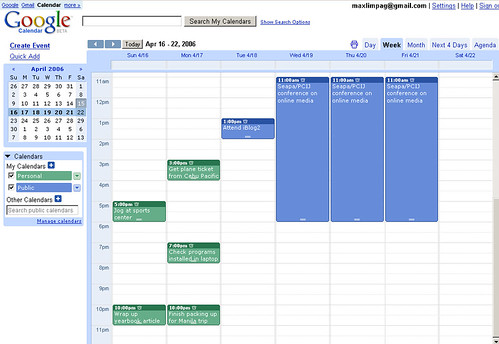
Google Calendar may be late in the game but it’s off to a fine start. Yahoo had been offering a calendar service for years but I never got to use it for more than a month. I revisited Yahoo Calendar an hour ago to compare it with Google Calendar and found it way behind the current search engine giant’s offering.
Max is a journalist and blogger based in Cebu. He has written and edited for such publications as The Freeman, The Independent Post, Today, Sun.Star Cebu, Cebu Daily News, Philstar Life, and Rappler.
He is also a mobile app and web developer and co-founded InnoPub Media with his wife Marlen.

Leave a Reply