(Note: This is version .5 of the article. I estimate five more rewrites to finalize this.)
The newsroom recently upgraded computers used by its reporters. The computers, with clock speeds ranging from 166 Mhz to 500 MHZ, were early generation Pentiums and were primarily used for word processing.
I told our editor-in-chief I wanted to try to build a newsroom intranet that would host an online version of our Sun.Star Style guide and a searchable index of contact details of news sources. I then asked the newsroom IT in-charge to clean up a 400 Mhz unit and add RAM to it.
The newsroom already had an intranet — a search interface to our archives. It was set up by the company’s IT department. I wanted to try to install a more integrated one – a portal to documents and data that reporters and editors need. I’ve long been searching for a ready-to-deploy newsroom intranet script but I haven’t found one. What I’ve found, however, are open source scripts that could be used to handle certain data that a newsroom needs.
The setup is easy and cheap. All the programs I used were open source and free. The hardware was a spruced up Pentium II 400 MHz. It originally had 64 MB RAM and four gigabytes of hard disk space. The IT personnel added another 64 MB RAM and took one of the 4GB disks in the other discarded units to add to it.
The server specifications are far from impressive: 400MHz clock speed, a total of 128MB RAM and eight gigabytes of hard disk space. The newsroom could have requested for a new computer to run the the program but I wanted to try it first on the discarded computer.
The setup is something that smaller community newspapers can replicate. They can even do it on second hand computers, which are now being sold for less than P10,000 (for a Pentium III at that). Smaller community newspapers, which are mostly understaffed and do not have IT departments, also need not worry about the technical knowledge needed in the installation of the programs. To install the scripts, a person just needs to know how to install software and navigate through directories and have the patience to read through documentation, FAQs and forum postings. If no one in the newsroom can do this, they can hire a web developer to do it for them. The charge would be much lower because you are merely asking the developer to install ready-to-deploy scripts.
The scripts I used were released in an open source license and came with a lot of documentation. The programs-websites also contain a lot of frequently asked questions (FAQ) on installation and maintenance of the scripts. I did not have a formal programming training but I was able to install the scripts and a host of other programs by carefully reading documentation, FAQs and tips offered either by the programmers or the users.
I knew that the best choice for the intranet was to use packages running on PHP, MySQL and Apache. You can choose to download individual Windows binaries for PHP at www.php.net, MySQL at www,mysql.org; and Apache at www.apache.org. But why go through the hassle of installing and configuring each package individually? I chose to use XAMPP, a package that simplifies the installation and running of PHP, MySQL and Apache. XAMPP comes with a lot of components that are all set up once you run the installer. It also comes with PHPMyAdmin, which provides a web based and graphical interface for MySQL.
With XAMMP, starting Apache, MySQL and the FTP server is easy. You just click on the start buttons in the control panel.
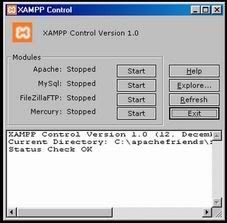
The XAMMP control panel.
What I wanted for the intranet was:
1.) A web portal that would serve as starting point for the various packages as well as an online in-house newsletter.
2.) A centralized, searchable and browser-based style sheet. A wiki won’t do because the editing of the stylesheet should only be limited to the top editors.
3.) A multi-user address book that has levels of permissions. The address book would store contact details of news sources. This is particularly helpful for editors who may need to contact a news source for breaking events. I did not want an address book whose entries anyone can change. I wanted to limit the entry and changing of contact details to editors and heads of beat clusters. I also wanted an address book whose entries contain a field for photos. This would be useful for editors who, pressed for deadline, want to double check identities of people in news photos.
4.) I also wanted a web script to handle online learning. This would supplement roundtable discussions regularly held by the newsroom. The facility would also help those who’ve attended seminars share what they’ve learned with the rest of the staff.
I tried close to 15 scripts – most of them for address books – and decided on using these four:
Portal: Mambo Open Source
For the intranet portal I chose the popular Mambo Open Source content management system (CMS). You can download it at www.mamboserver.com. Mambo is a powerful script that’s fairly easy to install and use. Mambo allows you to run a dynamic website without having a technical staff to lay out web pages whenever you update content. Theoretically, you can start your website using Mambo but I�d advised against it. There are better CMS available, scripts that are more suited for online news publications.

The intranet I installed using Mambo Open Source.
Mambo is widely used. It’s the CMS of choice of the National Computer Center’s electronic governance project.
Style Sheet script: PHPGlossar
I knew that I needed either a dictionary or glossary script to handle the style sheet. The style sheet contains entries on grammar, word usage and other writing style conventions used by the paper. I needed a script that would allow entries of word definitions, display it in an alphabetized list and allow searching through the text. I first tried a multi-dictionary script but found it too complex for the task. I next tried a glossary plug-in for Mambo but didn’t find it too helpful..
I decided to use PHPGlossar, which you can download here . You can try the demo here. It was the best script I could find for the style sheet. It a.)offers an alphabetized display of entries; 2.) is searchable; 3.) has an administration interface to edit and add entries. The only drawback is that the text area for adding and editing definitions is rather crude. It doesn’t render line breaks and if you fail to add
tags or paragraph tags, your definition would be displayed as one long paragraph.
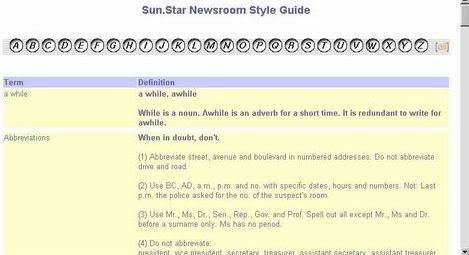
Sun.Star Style Sheet using PHPGlossar
News sources’ address book: PHPAbook
I tried many address book scripts and it took me days to find one that is multi-user and password protected. Many of the address books were for individuals. I found PHPAbook http://phpabook.sourceforge.net/ as the best script for the newsroom because 1.) it is multi-user; 2.) you can set permissions on which users can browse through the contact details and which users can edit and add entries. PHPAbook does not have a field for placing of photos of news sources but I decided to use it anyway. PHPAbook is an open source project that is continually being developed. I just hope that newer versions will eventually add photos to contact details.

Directory of news sources using PHPAbook
Online classroom: Atutor
Yes, I know, Moodle is the top choice for online classrooms. I thought of using it for a personal project but when I read the FAQ that you’d need to do Cron tasks for the admin.php file, I switched to Atutor. I was still using a free PHP/MySQL host then and it did not offer Cron tasks. Since I was already comfortable with Atutor, which is a good online classroom script, I decided to use it for the intranet. I’ll be trying out Moodle for my personal project since I already have a web host and if I find that it really is that good, I might change the newsroom intranet’s online classroom from ATutor to Moodle. You can download ATutor at www.atutor.ca.
Installation
Installing the scripts are fairly easy, you just need to carefully read the instructions and check the forum section of the software’s site. Almost always, the problems that you face have been encountered by other users and, in my experience, have already been solved either by other users or the script’s programmers. When you encounter errors, the best way to find the solution is to search using the error phrase.
To install the different scripts, just place the respective program folders in the HTDOCS directory in XAMPP. All the installations are browser based and you can do it on the server or on a remote computer. To check on the IP address of your intranet server, click on Start, then Run, then type ipconfig and then press enter. The DOS window will show you the computer’s IP address (the numbers you need to type into your browser to connect to the intranet server). You can use a friendlier URL like http://intranet for your server but you have to change certain configurations in Apache to link the address you want to the server’s IP address.
Before you start installing the scripts, you need to create MySQL tables for each program. You can do this through PHPMyAdmin. You can then set the programs up through its web-based installer scripts. Do not place the Mambo CMS files in a folder, place it in the HTDOCS root directory. That directory already has an image folder, just copy the files in it into your Mambo CMS image folder then overwrite it. Let’s say the IP address of your server is 192.168.1.999. To install Mambo, just enter 192.168.1.999 in your browser’s URL field and you will be given a step-by-step guide into installing the software. To install the other scripts, just browse into their locations. If you placed the PHPAbook in a contacts folder, just go to 192.168.1.999/contacts.
This article will still be revised. If you know of better scripts (based on these guidelines), just drop me a note so that we can share it with newsrooms of community newspapers that might want a cheap intranet of their own.
Max is a journalist and blogger based in Cebu. He has written and edited for such publications as The Freeman, The Independent Post, Today, Sun.Star Cebu, Cebu Daily News, Philstar Life, and Rappler.
He is also a mobile app and web developer and co-founded InnoPub Media with his wife Marlen.

Leave a Reply