For many weblogs and websites, visitors from search engines constitute a large part of the website traffic and if you’re serious about increasing your readership, you have to keep track of how you’re ranking in search results so that you’d know which aspects of your site you have to optimize.
Google, being the most used search engine, brings the most traffic. In my case, traffic from the Google search engine accounts for more than half of visitors to this blog.
Many of the readers of this blog somehow find their way here while searching for the latest K750i firmware or Sony Ericsson phone themes, subjects of this blog’s top search queries. Quite a few come here for my articles on blogging, WordPress, TiddlyWiki and its variations: ZiddlyWiki and ServerSideWiki.
Monitor SERP ranking
If you run a weblog or any other website as a business, you have to monitor how your sites are ranking in search engine results pages or SERP. If you rank low in search engine results for the keywords of your site, then you have to spend time optimizing your website for better ranking.
If your blog is about digital photography, for example, you may want to target high SERP ranking in such search phrases as “digital cameras,” “digital camera review,” or even very specific search phrases as the model names of the different digicam brands. You need to research and think over thoroughly the keywords you want to target, but it’s a subject for a separate blog post.
You can manually monitor your SERP ranking by searching in the different search engines using the keywords you want to target. Google, being the most used search engine, should be your first stop.
It’s a great thing that Sitening automates the monitoring of your Google SERP ranking. Say goodbye to having to regularly search Google manually with your target keywords. And what’s even better, the excellent tracker service is free.
Just sign up for the service here, activate your account by entering your Google API (the link’s at the site) and start monitoring your keyword rankings.
Sitening’s SERP Tracker allows you to track unlimited domains and unlimited keywords, subject of course to the limits of your Google API.
To start tracking keywords, enter your domain name and then start entering keywords or phrases. When entering keywords or phrases, you can specify whether these words will be checked daily, weekly or monthly. You can also specify the “search depth,” from just checking whether you are in the top 10 results to digging deeper up to the top 100 results. Checking up to the top 100 results will need 10 queries.
What’s very good about the Sitening SERP tracker is that it presents your ranking in a graph (click on photo to view larger image) and you’d know whether you are ranking higher or slipping in the SERPs of your targeted keywords. 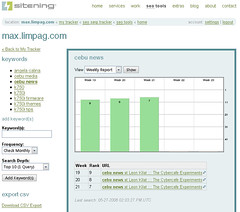
I tried the service out with this blog and I’ve found, for example, that since I started, I’ve continually ranked one point higher in the Google SERP for “cebu news” week after week. It would really be great if a similar service is done for Yahoo!
The keywords you see in the screenshot were entered just for this blog article. Heck, I’m still tracking my ranking for Angela Calina, one of Cebu’s most beautiful women and a former Pinoy Big Brother housemate. One of my blog posts is the top Google search result for Angela Calina. I don’t do heavy duty search engine optimization for this blog, this is just a hobby. But I’ve started SERP monitoring for sites related to my work.
For help on search engine optimization (SEO), you can go to SEO guru Marc Hil Macalua‘s excellent blog. While there, sign up for the SEO Philippines mailing list, it’s a very informative mailing list. They’re also cooking up an SEO contest there.
Max is a journalist and blogger based in Cebu. He has written and edited for such publications as The Freeman, The Independent Post, Today, Sun.Star Cebu, Cebu Daily News, Philstar Life, and Rappler.
He is also a mobile app and web developer and co-founded InnoPub Media with his wife Marlen.

Leave a Reply