While looking at various other online services to update my “The network is my computer” post, I found a link to Goowy, a word play on GUI or graphical user interface. The free service is simply astounding and it makes Live.com look like the work of amateurs.
Goowy is a free online portal that simulates a desktop with a two-gigabyte @goowy.com email account, calendar, contacts database, an RSS reader and even games. The service, however, is still slow compared to Netvibes and Protopage but its interface is the most desktop-like among the services I have tried so far. (Screenshots after the link)
And when Goowy starts offering its planned virtual file storage and instant messaging, it will become the Google of online personal portals (unless Google buys it first.)
Its navigation icons are similar to the horizontal menu you see in Macs and just as eye catching. It uses Flash for the interface and comes with a downloadable desktop client (which I have yet to try.)
Once you log in, you will be sent to this page:
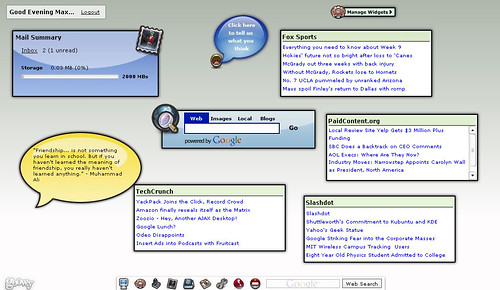
This is where you can configure your feeds through the Manage Widgets button. You can either activate the preloaded featured feeds or add your own feed using RSS or Atom. The search bar is useful and opens results in a new window so if you’re using Firefox or Flock or any other popup blocker, be sure to allow pop-ups from the following addresses: www.goowy.com, webserver001.goowy.com, webserver002.goowy.com, desktop.goowy.com.
When you click on the Mail icon, you will be sent to this screen:
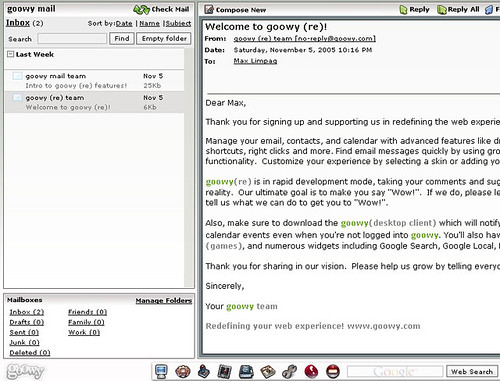
Goowy’s mail client has to be the best web-based mail interface out there. I don’t know how Kahuna Hotmail compares to it but I’ve seen a few Kahuna screenshots and I’ve used Goowy’s mail interface a few times since signing up and I’m betting Goowy’s is better.
If you click on the Contacts icon, you will be sent to this screen:
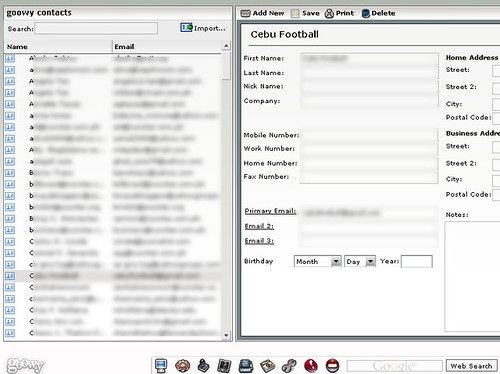
In this screen, you can manage your contacts and even import these from either your mail application or online mail account. A tip for Google users: when you export your contacts, choose the export to Outlook CSV option. Goowy imports contact details flawlessly from data exported from GMail using this option.
If you click the Calendar icon, you will be served a calendar that you can use to manage your schedule:
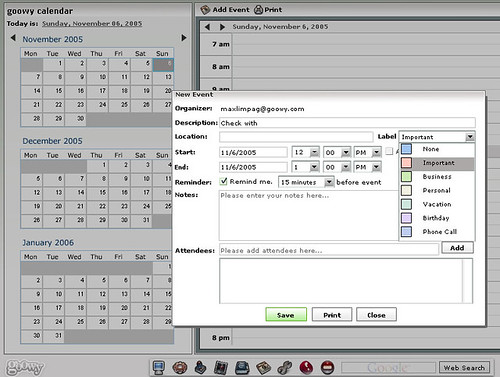
You can enter your tasks here, label its importance, set reminders and even enter the names of attendees, with contact details pulled from your contacts database.
Max is a journalist and blogger based in Cebu. He has written and edited for such publications as The Freeman, The Independent Post, Today, Sun.Star Cebu, Cebu Daily News, Philstar Life, and Rappler.
He is also a mobile app and web developer and co-founded InnoPub Media with his wife Marlen.

Leave a Reply