The company started by Facebook co-founder Dustin Moskovitz and programming genius Justin Rosenstein opened to the public last week its productivity product Asana, a web application that allows users to manage teams and projects.
Moskovitz is listed by Forbes as the world’s youngest billionaire, being eight days younger than Facebook co-founder Mark Zuckerberg, owing to the success of the social networking site. He was Facebook’s first chief technology officer before becoming vice president of engineering.
Rosenstein, on the other hand, led the team that built Facebook’s Like button, Bloomberg Businessweek said.
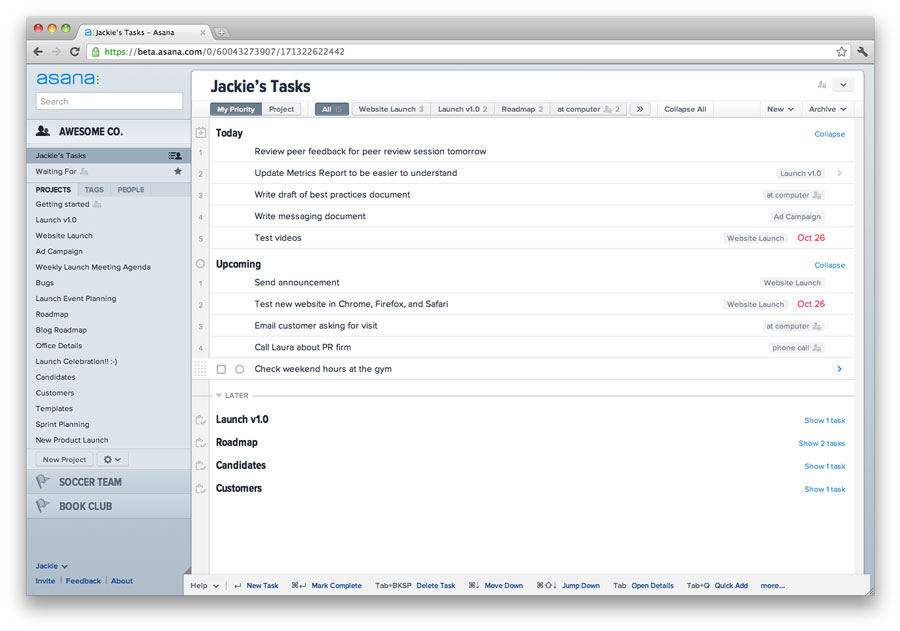
Bloomberg said that when Moskovitz was still with Facebook, he had to endure meeting and reporting cycles that ended up with him knowing about “what was going on the previous month” only after a four-week cycle.
Facebook system
Moskovitz decided to create a system to manage tasks and projects and in 2006, he built an app for internal use by Facebook.
Bloomberg reported that by 2008, Moskovitz was working full-time on the project and both he and Zuckerberg agreed work on the project would be a distraction from his Facebook tasks. In November 2008, Moskovitz and Rosenstein left Facebook to work on the productivity application.
They formed a company called Asana, which means “yoga pose” in Sanskrit, and built a project management system as their first product.
Moskovitz, according to Bloomberg, envisions the Asana application to serve as “a home screen for work in the same way that Facebook is a home screen for goofing off.”
Use of the app is free for teams of up to 30 people. If you have more team members, you need to contact the company for a paid account. Asana might also offer premium features down the road.
Moskovitz told Bloomberg that Asana is meant to be a portal “where people can see every project colleagues are working on, answer questions and get instant updates about how the work is progressing.”
For those who still haven’t tried using a project management system and especially those who rely on e-mail to manage tasks, Asana might take time to get used to. But those who have been using productivity applications can quickly hit the Asana ground running.
I’ve been using the app since it opened for sign-ups last week and, after a few days of playing around with the system, I decided to migrate all my tasklists and projects there, including those I managed using a ProjectPier installation in my own server and free accounts in Basecamp.
Asana keyboard shortcuts
The biggest initial draw for me is the generous allocation for free accounts. Other project management services put stringent limits on the number of projects or team members on free accounts. Asana also allows you to set up several workspaces even on free accounts. Basecamp, in contrast, only allows one project for its free account.
The HTML5-based interface is also very fast and handles keyboard shortcuts well, which is sure to earn points among the geeky crowd of keyboard ninjas. The mobile version also worked well in my tests on an Android phone and tablet.
Asana also sends out daily reminder emails on tasks assigned to you. You are also alerted via email whenever there are reports on tasks. Asana integrated email into the system in such a way that you can mark tasks as completed or create new ones just by sending messages. Basecamp also handles e-mails well but ProjectPier had problems with email notifications, at least in my installation.
After just days of using Asana to coordinate with three separate teams and manage four different projects, I can say with the certainty of someone who spent years trying out different project management systems that Asana is the system that fits my writing, coding and web development workflow best.

Max is a journalist and blogger based in Cebu. He has written and edited for such publications as The Freeman, The Independent Post, Today, Sun.Star Cebu, Cebu Daily News, Philstar Life, and Rappler.
He is also a mobile app and web developer and co-founded InnoPub Media with his wife Marlen.

Leave a Reply