I have always been a fan of Ericsson phones but never of its bundled PC connectivity software. Previous versions of the software allow you to manage, to a certain extent, your phone data but not your messages.
When I bought a T630, I never bothered installing the software that came with it. Instead, I used the open source Float’s Mobile Agent and it worked like a charm. The software connects my phone to my PC through Bluetooth. I can then manage everything in my phone — edit phonebook, calendar and to-do entries. I can send and receive text messages as well as archive these messages for reference. I can even control my computer using the T630’s joystick.
The only thing FMA can’t do is manage the calls in my T630. FMA allows you to start and receive calls using a PC headset if you’re using T610. This functionality, though, doesn’t work with the T630 yet.
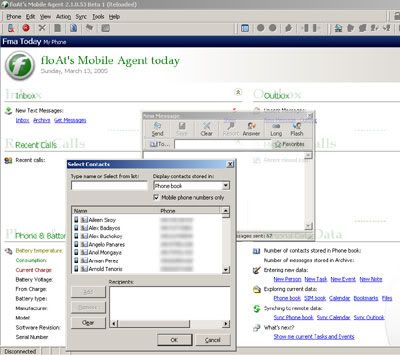
EASY PHONE MANAGEMENT. Float’s Mobile Agent allows you to manage your cellphone using your computer.
Max is a journalist and blogger based in Cebu. He has written and edited for such publications as The Freeman, The Independent Post, Today, Sun.Star Cebu, Cebu Daily News, Philstar Life, and Rappler.
He is also a mobile app and web developer and co-founded InnoPub Media with his wife Marlen.

Leave a Reply