Opera has released version 9 of its browser. I’ve been using the latest version for a few hours and I’m starting to really like it. Browsing web pages with Opera 9 feels faster but this may be because I use a lot of extensions for my Firefox installation.
What’s great about Opera 9 is that it now has similar keyboard shortcuts to Firefox when opening a new tab or closing the current one. I used to get crazy switching from Firefox to Opera because I use keyboard shortcuts to open and close tabs.
There’s a slight difference in using the mouse to open links as inactive tabs: in Firefox it’s ctrl + click, in Opera it’s ctrl + shift + click. All in all, I found myself comfortable using Opera in the few hours that I’ve been testing the new version. In fact, Opera seemed quicker to respond than my extension-laden Firefox. 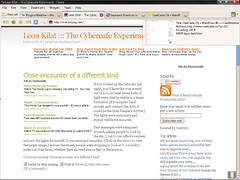
Another cool feature in Opera is that when you open multiple tabs, you can get a thumbnail preview of a tab by placing the mouse cursor over it. (click on photo to view larger image) This is a really great feature for someone like me who opens a lot of tabs in the browser window. You can also have this feature in Firefox by using the Tab Preview extension.
Here’s a list of Opera 9’s features.
Max is a journalist and blogger based in Cebu. He has written and edited for such publications as The Freeman, The Independent Post, Today, Sun.Star Cebu, Cebu Daily News, Philstar Life, and Rappler.
He is also a mobile app and web developer and co-founded InnoPub Media with his wife Marlen.

Leave a Reply