It’s a pity Apple limits iTunes synching to iPods and iTunes-enabled mobile phones. ITunes makes managing music files and podcasts very easy with its cataloguing and drag and drop interface. I use iTunes to play songs in my PC and the ability to have it manage songs and podcasts in my phone would be a big help.
I searched around for a solution and found Mass Storage Synchronizer (screenshots after the jump). The free software allows you to let iTunes manage songs in your Walkman phones, Palm devices, Samsung MP3 phones, Nokia units and other devices.
Installing and using Mass Storage Synchronizer is easy. But before you install it, make sure you have the latest Sony Ericsson K750 firmware, R1BC002. If you’re still using an earlier firmware, you’re phone will likely have the USB transfer bug and you’d encounter errors in sending files to your phones: many of the files you’d transfer to your memory stick via the USB cable won�t be transferred.
Also, make sure you do not have an MP3 folder in the root or top level directory of any of your local drive and network drives connected to your PC. This is extremely important. If you’re using the program for a Sony Ericsson handset, it will search for an MP3 folder alphabetically and (it appears) in an ascending manner and synchs with the first top-level MP3 folder it detects.
I found this out the hard way as when I tried synching my iTunes playlist to the K750i connected as J drive in my PC, it synched instead with the MP3 folder in my W: drive, a local partition. It wiped out several Frank Sinatra and Me First and the Gimme Gimmes tracks. It was a good thing, though, that I already had these files in my phone.
If you’re using it for a Walkman phone, change iTunes’ importing option to use the MP3 encoder. You can do this by clicking on Edit then Preferences then click on Advanced tab then Importing then at the Import Using field, choose MP3 Encoder.
To use Mass Storage Synchronizer with the K750i or any other Sony Ericsson phone do the following:
1.) Download the file here.
2.) Extract the folder inside the zip file to c: so the directory of the application will be c:\Mass-Storage-Synchronizer
3.) Copy the MassStorSync.lnk into your desktop
4.) Click on MassStorSync.lnk and it will create a My Sony Device songlist in your iTunes
5.) Drag songs you want to be downloaded into your phones into the My Sony Device link. When you click on My Sony Device, you can find at the bottom of the screen data on how much space you�d need for the songs you’ve chosen.
6.) Once you’ve finalized your list, click on the MassStorSync.lnk in your desktop and the program will start synchronizing your music tracks into your phone. It will delete existing tracks in the phone so make sure you have copies of the songs elsewhere. The program will display a pop-up prompt once it finishes synchronizing the music tracks.
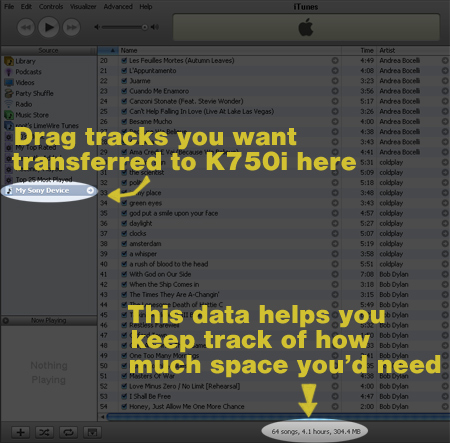
I never encountered problems in using the program. I’ve just started using the software this week and I must have synched iTunes to the K750i more than 15 times to test it for this blog post.
When I first used it, I deleted all the files in my memory stick and re-formatted it. This isn’t required, I just wanted to start from scratch. The software author suggested that if you encounter synchronization errors, just delete the files in your MP3 folder and start again.
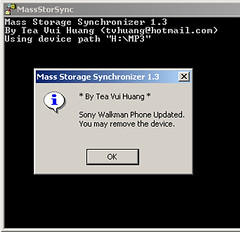 There is just one downside in using iTunes to manage your K750i songs: the folder structure it creates in your phone. ITunes creates folders for songs using the artists’ name as the name of the folder. This makes creating playlists “click-intensive,” you’d have to go through a lot of folders to mark songs for inclusion in a certain playlist. When you have a compilation album, for example, the files aren’t saved in one folder but in different folders under the names of the artists.
There is just one downside in using iTunes to manage your K750i songs: the folder structure it creates in your phone. ITunes creates folders for songs using the artists’ name as the name of the folder. This makes creating playlists “click-intensive,” you’d have to go through a lot of folders to mark songs for inclusion in a certain playlist. When you have a compilation album, for example, the files aren’t saved in one folder but in different folders under the names of the artists.
What I do is that I use iTunes when I synch podcasts and single-artist albums. If I’m in the mood for one of my compilations the 3-CD Just Great Jazz Songs collection or The Very Best of MTV Unplugged, for example, I use my regular Windows file manager: Total Commander.
Max is a journalist and blogger based in Cebu. He has written and edited for such publications as The Freeman, The Independent Post, Today, Sun.Star Cebu, Cebu Daily News, Philstar Life, and Rappler.
He is also a mobile app and web developer and co-founded InnoPub Media with his wife Marlen.

Leave a Reply