If you talk of features, there is no doubt Google Reader is superior to Bloglines. Not only does Google Reader have a better interface (done with Ajax) it also allows you the choice of either going through all the feeds you’ve subscribed to or browsing feeds by topic or by website. Bloglines, on the other hand, only allows you to view feeds one website at a time.
Google Reader allows you to label site feeds and individual items. You can also put a star on items that catch your interest, a system similar to the one being implemented in Gmail.
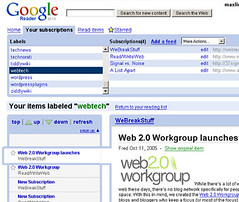
Google Reader: When it’s working, it’s the best news feed reader around. In the past few days since its launch, however, the service is either too slow or unavailable.
The problem with Google Reader, however, is that it is so slow at times that you’d better off checking individual websites or going back to Bloglines. A couple of times I’ve encountered 502 server error, indicating that the service is overloaded with requests.
But in times when Google Reader’s service is fast, there’s simply no comparison with Bloglines’ capabilities. Google Reader offers keyboard shortcuts to allow you to browse feed items (j for next item, k for previous item, s to label an item with a star etc.)
Until Google Reader’s services become more dependable, I’m sticking with Bloglines.
Max is a journalist and blogger based in Cebu. He has written and edited for such publications as The Freeman, The Independent Post, Today, Sun.Star Cebu, Cebu Daily News, Philstar Life, and Rappler.
He is also a mobile app and web developer and co-founded InnoPub Media with his wife Marlen.

Leave a Reply