Writing a tutorial on how to use a software or web script can be difficult. People understand instructions better if there are visual cues to follow – and there lies the difficulty, how to get screen captures to use for the illustration.
Recently, a group sought my help for their website. They wanted to have a better way to run their site without having to spend much for the services. I installed WordPress for them. Although I think Serendipity is the better blog script, most people I know find WordPress easier and better to use.
I decided to write a tutorial for the group on how to maximize the use of their new WordPress-powered site. I wanted to include screen captures to illustrate the steps to take in managing a site, editing entries or posting articles. The prospect of hitting the Print Screen button and then pasting the captured data into a graphics editing software every time I want to illustrate something seemed daunting – I’d have to take more than a dozen screen captures manually.
Luckily, I remembered copying into my del.icio.us account a bookmark for a free tutorial software. I logged into my account and found the link to Wink. I downloaded Wink and 20 minutes after I installed it, I already finished my visual, step-by-step tutorial on how to manage a WordPress-powered site (check out the image below note: I blurred the website name to protect the privacy of the group I’m helping.)
Wink simplifies the writing of graphical tutorials on the use of a software or script. You can choose whether you manually control when the software takes a screen capture or you can let it take successive screen captures. You can also choose whether to export the tutorial into an .exe, shockwave, HTML or PDF file.
If you need to write software or web script tutorials, you should get Wink. It can be downloaded at www.debugmode.com/wink/.
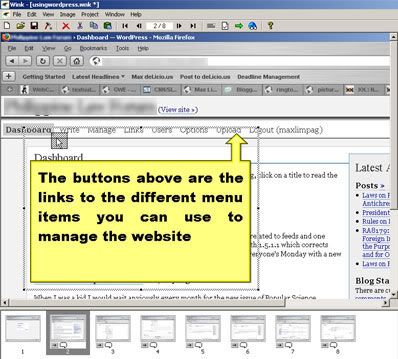
[tutorial software] [WordPress] [Serendipity] [Wink]
Max is a journalist and blogger based in Cebu. He has written and edited for such publications as The Freeman, The Independent Post, Today, Sun.Star Cebu, Cebu Daily News, Philstar Life, and Rappler.
He is also a mobile app and web developer and co-founded InnoPub Media with his wife Marlen.

Leave a Reply