I’m a huge fan of TiddlyWiki, a standalone web page that you can edit through a browser for just about anything: to-do lists, notes or any other text data. I’m an extensive user of one of its derivatives: the Zope server-based ZiddlyWiki but before that, I used GTDTiddlyWiki, a version that incorporates a getting things done menu and is formatted for easy printing on index cards.
ZiddlyWiki fits my need for a server-side notes taking and archiving solution that is accessible anywhere. I host my ZiddlyWiki on a free Zope hosting account with Objectis. I needed a server-side solution because I wiped out a lot of notes trying to synchronize the GTDTiddlyWiki in my home PC and in my office PC last year.
Being a server-side solution, however, there are times when you cannot be online but have a desperate need for access to your notes. I’ve also encountered downtimes with my free Zope host and this is so irritating–especially at times when I really need access to it–because I do not keep a local copy of my notes.
For several weeks now, I’ve been thinking of using my phone to host an offline TiddlyWiki. The offline versions of TiddlyWiki can be run on a flash disk or a USB memory drive. Doing it this way makes sure you are running only one copy of TiddlyWiki and you need not worry about synchronizing data.
Since the Sony Ericsson K750i also serves as a USB flash memory drive, I tried running a TiddyWiki on it, saving the file in the phone and accessing it via USB using either my home computer or office desktop. I was only able to test this recently because prior to upgrading my phone’s firmware to the latest version (R1BC002 for K750i), I couldn’t reliably use it as a USB drive because of errors in file transfer.
The saving of the files, with the new firmware, was flawless and I was able to maintain a single GTDTiddlyWiki hosted in the phone. I’ve never encountered problems in this setup but then I decided I wanted to be able to view my to-do lists and other data on the phone.
The K750i can view web pages but it encounters errors with javascript, which TiddlyWiki uses to run the wiki system. Here’s how a TiddlyWiki is viewed through the K750i:
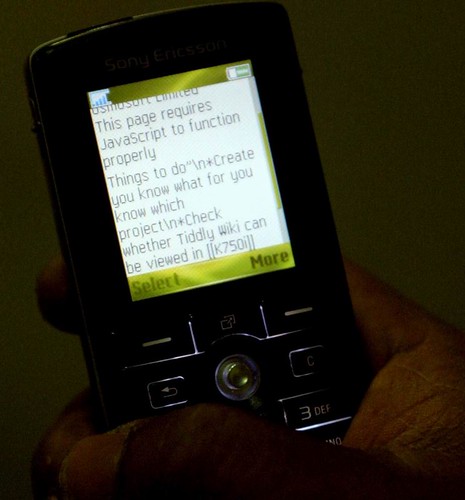
I then remembered reading that the K750i can view .txt files. I wrote a short to-do list and saved it on the phone in .txt format. I checked and found that I could view the contents of my list on the phone.
I then re-read Merlin Mann’s blog post on using text files to organize data. I’m working on setting up my own system using text files. Here’s a screenshot of my text-based to-do list as viewed on the K750i:
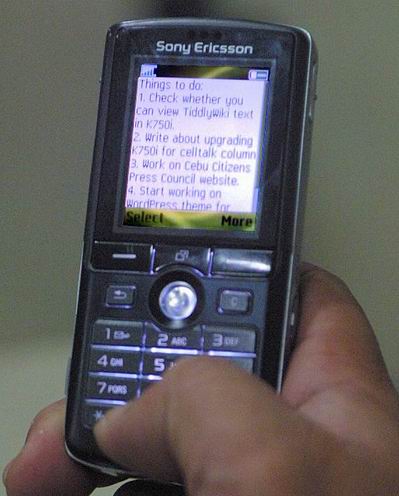
Why bother with text files when you can manage to-do lists using Sony Ericsson’s built-in tasks functionality? The short answer: text files are quick and easy to maintain.
Of course, entering tasks items and setting up alerts is simplified if you use Float’s Mobile Agent. Doing it through the built-in tasks list also has the added advantage of being included in the activity menu, which pops up when you click on the phone’s middle button.
I, however, have gotten used to keeping single-file lists. I find it easier to process pending tasks arranged hierarchically, which is why I find Backpack (referrer link) very useful.
I still use K750i’s built-in tasks manager for things that I need to be alerted on like meetings, article submissions and anything with a deadline. The text file serves as main repository for all my pending tasks and important data I need to access anytime.
Max is a journalist and blogger based in Cebu. He has written and edited for such publications as The Freeman, The Independent Post, Today, Sun.Star Cebu, Cebu Daily News, Philstar Life, and Rappler.
He is also a mobile app and web developer and co-founded InnoPub Media with his wife Marlen.

Leave a Reply