If there’s one application responsible for an exponential boost in my productivity at the news copy desk it’s Float’s Mobile Agent (FMA). I wrote a short post about FMA earlier. FMA is an open source application that allows you to manage and operate your mobile phone through your PC via a data cable, infrared or Bluetooth connection.
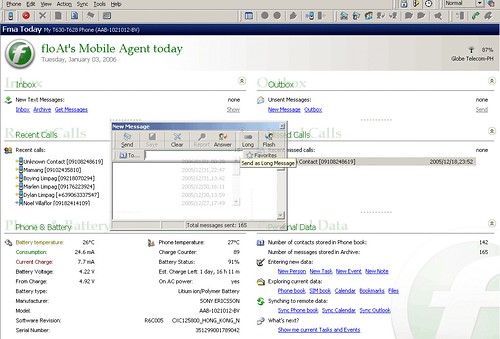
With FMA installed in your computer, you can just leave your phone in your desk and do all your mobile communications in your PC-from sending, receiving and archiving SMS messages, managing phone contacts, to-do lists and calendar entries to (for some phone models) taking and making calls using your regular PC headset. The program also allows you to easily back up important phone data like messages and contact numbers.
With FMA running, you can also control your PC via your mobile phone. A menu will appear in your phone allowing you to control Winamp, PowerPoint and various other programs. You can also use your phone’s joystick to control the mouse cursor and operate the computer.
You can also use your phone as remote control for your laptop when giving PowerPoint presentations. The extent of the control is such that you can even command your computer to lock down when your phone is out of Bluetooth range-an indicator that you are away from your desk.
I use a SonyEricsson T630 and I connect this via Bluetooth to the FMA running in my office PC. With this setup, I can send and receive SMS while writing or editing a story and laying out a page. I also keep an archive in my PC of all the SMS I’ve received as reference.
And since I’m using my PC’s keyboard to write messages, I send and reply to SMS very fast that one astounded new source told me that I should check if I can break the world record for text messaging. This is a big productivity boost especially when you need to communicate with someone through SMS while trying to beat deadlines.
The messenger window makes sending a message to several recipients a breeze:
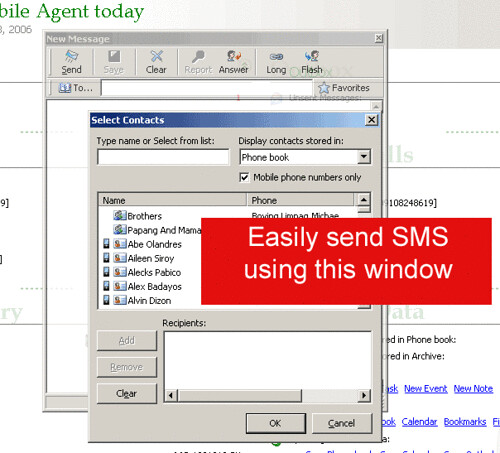
The program also displays a lot of information about your phone:
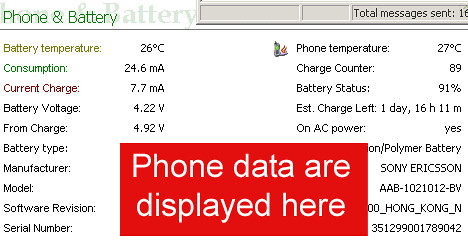
The personal data menu offers links to various tasks in phone management: synchronizing phone and calendar data; entering new data and browsing through your calendar, contact and to-do list entries:
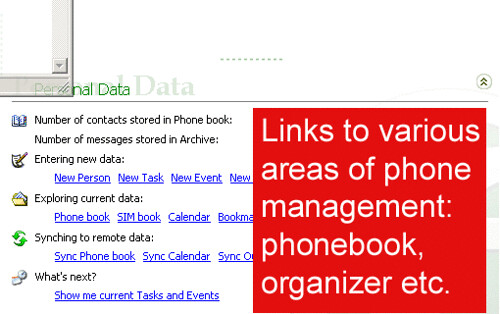
You can download FMA here. To check if your phone will work with the program, go through this list of tested devices.
Max is a journalist and blogger based in Cebu. He has written and edited for such publications as The Freeman, The Independent Post, Today, Sun.Star Cebu, Cebu Daily News, Philstar Life, and Rappler.
He is also a mobile app and web developer and co-founded InnoPub Media with his wife Marlen.

Leave a Reply