I got an alpha tester account with Measure Map this afternoon and was so impressed by the service that an hour into using it, I just had to get screenshots (posted after the link) and write about it. I signed up for the service in early October yet after reading this TechCrunch article.
Measure Map, according to its site, “helps you understand what people do at your blog.” It does the job of most free site counters and trackers out there and more. It tracks a lot of activities in your blog: inbound links, outbound links, number of people reading your posts and commenting on them. It even presents data on your most visited blog articles. It presents all these data in a beautiful Ajax interface.
I don’t have the full set of statistics yet since I just started using it but the screenshot at Jeffrey Veen‘s website shows that as you get to use it more it will track such things as fluctuations in your site traffic and even blog postings.
Veen, a founder of the company that created the Measure Map service, writes:
Measure Map is a Web application that helps people get to know their blogs. We do this by collecting and analyzing blog-specific traffic statistics and presenting them in a browsable interface that encourages exploration. It is an experience that offers meaningful insight into the effects caused by small changes in how you blog, rather than the overwhelming complexity of most web stats tools with their query/report-style analytic methods. Measure Map provides understanding by refocusing the difficult problem of web statistics and solving it just for blogs.
Signing up for the service and incorporating the codes needed to start tracking was very easy. Measure Map provides you with an easy to follow instruction on how to embed the tracking code depending on your blogging software or service. In WordPress, you have to insert the codes in three files: main.php, post.php and comments.php. Since WordPress.com doesn’t allow users to edit template files yet, you can’t use Measure Map for your blog there.
TechCrunch said the service will be launched by the end of the year and that “it may be free for everything except real-time data.”
When you log in, you will be sent to this summary page of your blog statistics.

This is the overview of the visitors statistics.

These are the stats available for each blog post. I haven’t tried a free blog tracking services that offers this much data.

These are the country data of the visitors. Most blog counters now provide visual data on where blog readers come from.

I haven’t tried a free site counter that provides tracking of comments. Measure Map does that.

Most free counters provide a breakdown on the browsers used.

Measure Map tracks data per post. This way, you’d know which article generated the most visits or comments. I haven’t seen this feature in current free site tracking services.
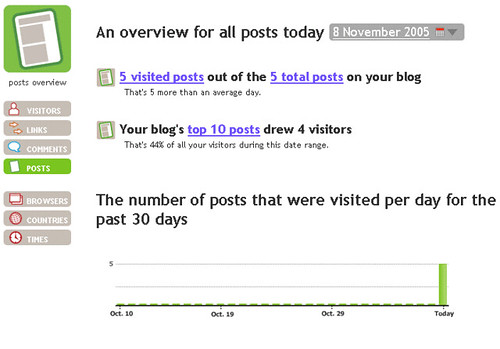
Max is a journalist and blogger based in Cebu. He has written and edited for such publications as The Freeman, The Independent Post, Today, Sun.Star Cebu, Cebu Daily News, Philstar Life, and Rappler.
He is also a mobile app and web developer and co-founded InnoPub Media with his wife Marlen.

Leave a Reply