I have been using Bon Echo Alpha, the test version of the upcoming Firefox 2 release, these past few days and Google Browser Sync for a couple of weeks. Yesterday, I decided to stick with Bon Echo Alpha, removing my Google Browser Sync extension, which doesn’t work with the program yet.
I’ve decided to stop using Google Browser Sync because I find Foxmarks more dependable in synchronizing bookmarks in the Firefox installations in the different computers I use: at home and in the office. At first, I found exciting the idea of synchronizing cookies, saved passwords and browsing sessions between different PCs.
I could just close my Firefox in the office without logging out of my mail or blog accounts and resume the browsing session at home, with all the tabs I left open when I closed Firefox in the office re-opened at home. But then I started encountering synching error and my bookmarks went awry, they were no longer synchronized. I’ve never encountered these problems when I used Foxmarks.
Google Browser Sync is great if you are absolutely sure that you will be the only one using the computers running the Firefox extension. In my case, I’m not. Sometimes, my son uses the computer at home and he has been taught to always use Firefox. This is dangerous if not embarrassing since I surf a variety of sites, some I do not want my son to visit.
I’ve decided to go back to using Foxmarks to synchronize my Firefox bookmarks. It’s dependable and I’ve never encountered major errors using it. It even synchronizes the Bookmarks Toolbar Folder, something which Google Browser Sync couldn’t do when I used it.
I’m just waiting for Foxmarks to be updated for Bon Echo Alpha. Of course, I could just centralize my bookmarks in del.icio.us and use the keep private function for bookmarks I do not want to share. I’ve been starting to do it, now that Foxmarks still can’t be used with Bon Echo Alpha. I wasn’t able to do this extensively before because I found Foxmarks before del.icio.us introduced the keep private feature. Social bookmarking is great but there are things I do not want to share. What you read gives a peek into your soul and I’m not sure I want to be that open.
Bon Echo Alpha feels faster than my regular Firefox installation. Again, this may be because I use a lot of extensions in my Firefox. 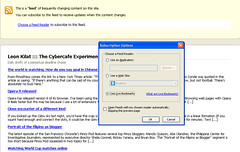
One of the great features of Bon Echo Alpha is that it does spell checking whenever you write in any HTML text area. This is very helpful when you write a blog post or post a comment. It would have been great if Firefox extends that even further by turning HTML text areas into a what-you-see-is-what-you-get (WYSIWYG) editor for the visual editing of blog posts, website articles or comments. You can do that with the stable Firefox version by using the Xinha Here! Extension.
Bon Echo Alpha also handles feeds well. It assists you in subscribing to website and blog feeds (see photo above, click on it to view larger image). The beta version is coming soon and I recall hearing developers interviewed in the Inside The Net podcast that the coming Firefox will have a new default theme. Bon Echo Alpha, however, still uses the old default Firefox theme.
If you’re comfortable with using experimental software, you have to give Bon Echo alpha a go to get a taste of the coming Firefox version.
Max is a journalist and blogger based in Cebu. He has written and edited for such publications as The Freeman, The Independent Post, Today, Sun.Star Cebu, Cebu Daily News, Philstar Life, and Rappler.
He is also a mobile app and web developer and co-founded InnoPub Media with his wife Marlen.

Leave a Reply