The maintenance of multiple WordPress sites can be tedious and time-consuming. The necessary tasks of updating plugins and themes and backing up your files and database site-by-site can take up a large chunk of your time, depending on the number of sites you manage. This is time better spent writing and blogging.
WP Remote simplifies and centralizes this task with its excellent free service. I have been using the service for more than a month now and it has been a great tool and time-saver.
WP Remote is a free service that provides a single interface to monitor your WordPress installations, back up files and data and upgrade plugins and themes. It is both a service that you sign up to and a plugin that you install in the WordPress sites that you want to manage with the service.
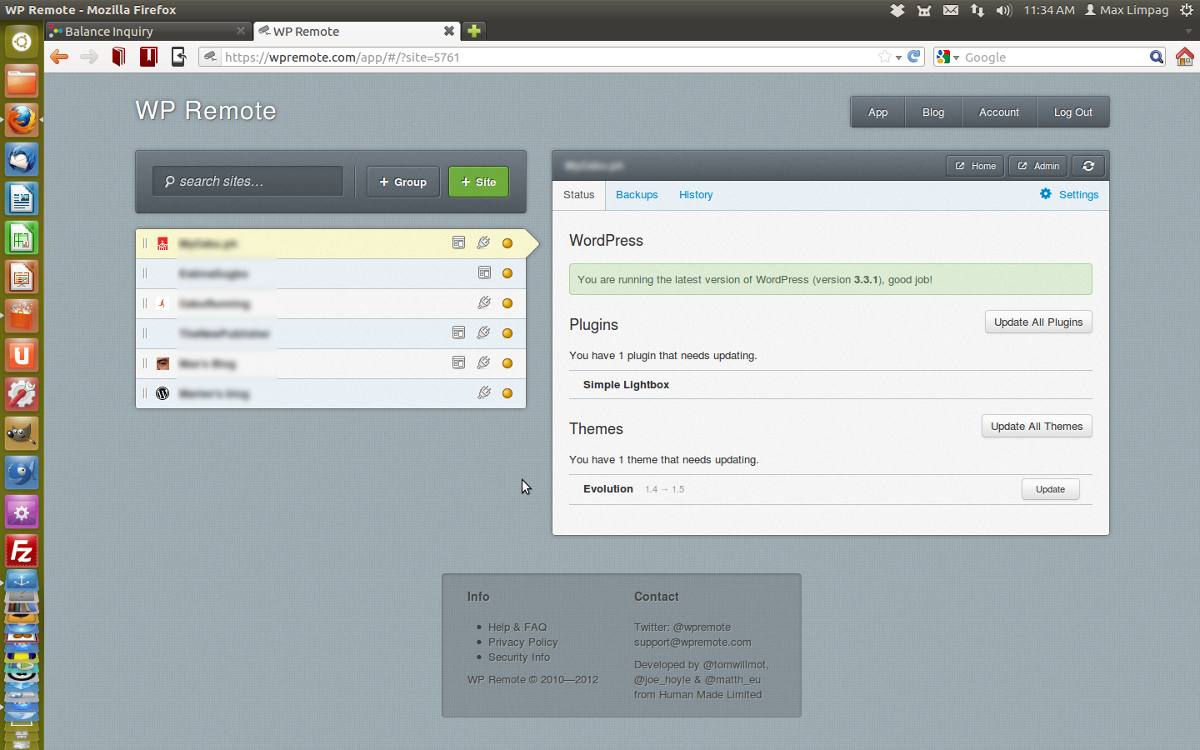
Upgrading plugins, themes
Using the service is easy: just sign up for an account at the WP Remote website, add your sites, install the plugin into the sites you want managed by the service and set these up by adding the API keys.
When the plugin is installed in your WordPress sites, you no longer have to check each site for updates to plugins and themes. You can monitor all available updates through the WP Remote interface. When updates are available, you can remotely upgrade all your sites.
WP Remote can handle the upgrading of plugins and themes that can be updated through the WordPress admin interface (almost all plugins and themes except for premium ones).
Backing up files
WP Remote also simplifies the backing up of your WordPress database. In the interface, WP Remote says it backs up database and files. But when I downloaded my backup file, only my database was backed up. But it’s good enough for me. (It’s a free service after all).
Before WP Remote, I automated the backing up of database files via a different plugin that automatically e-mails the MySQL dump to me. But the database in some of my sites have apparently exceeded the allowable file size for Gmail messages so I no longer get these. It’s also a hassle to manage the files that do get emailed to me.
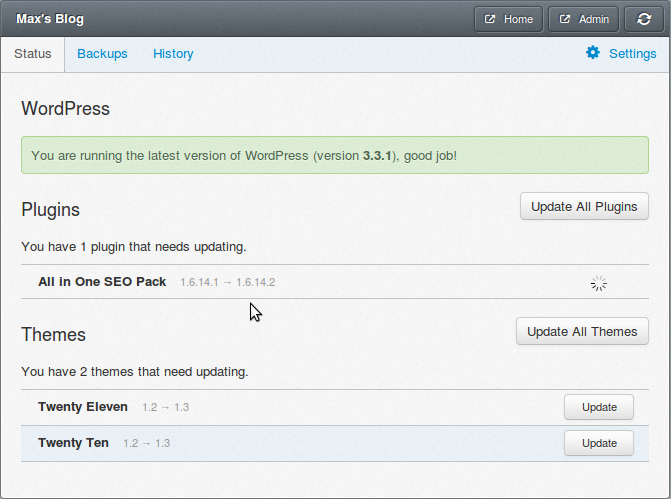
With WP Remote, I now have a centralized storage of all my database dumps that’s easy to manage.
The WP Remote team said in a blog post that they are considering the option of an automatic daily backup but requiring users to connect to their own S3 account. Manual backups, they assured users, will remain free.
The WP Remote website uses responsive design and offers an optimized interface for managing your account and websites in your tablet or phone.
As of this posting, WP Remote is now monitoring 15,101 websites.
Max is a journalist and blogger based in Cebu. He has written and edited for such publications as The Freeman, The Independent Post, Today, Sun.Star Cebu, Cebu Daily News, Philstar Life, and Rappler.
He is also a mobile app and web developer and co-founded InnoPub Media with his wife Marlen.

Leave a Reply